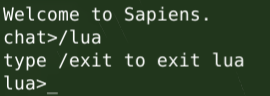Difference between revisions of "Lua Command Line"
Jump to navigation
Jump to search
ChillGenXer (talk | contribs) (Created page with "{{Stub Notice}} 220px|thumb|right|The Lua Command Line ==Overview== The '''Lua Command''' Line is a command line tool that allows direct interaction with the Sapiens game engine. It can be accessed by entering the game chat using '''Ctrl+C''' and then typing "/lua". Once the command line has started, Lua commands can be executed directly allowing the player to modify various game behaviors. The Lua Command Line can be exited by typing '''/exit'''....") |
ChillGenXer (talk | contribs) |
||
| Line 5: | Line 5: | ||
==Overview== | ==Overview== | ||
The '''Lua Command''' | The '''Lua Command Line''' is a command line tool that allows direct interaction with the Sapiens game engine. It can be accessed by entering the game chat using '''Ctrl+C''' and then typing "/lua". Once the command line has started, Lua commands can be executed directly allowing the player to modify various game behaviors. The Lua Command Line can be exited by typing '''/exit'''. | ||
==Commands== | ==Commands== | ||
Revision as of 18:05, 22 October 2022
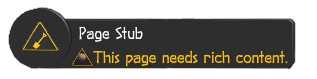
|
Overview
The Lua Command Line is a command line tool that allows direct interaction with the Sapiens game engine. It can be accessed by entering the game chat using Ctrl+C and then typing "/lua". Once the command line has started, Lua commands can be executed directly allowing the player to modify various game behaviors. The Lua Command Line can be exited by typing /exit.
Commands
spawn
To spawn an item in the game type:
spawn("apple",1)
Please note if the quantity is omitted, 1 will default.