Difference between revisions of "Cinematic Camera"
Jump to navigation
Jump to search
ChillGenXer (talk | contribs) m (ChillGenXer moved page Motion Path Editor to Cinematic Camera) |
ChillGenXer (talk | contribs) |
||
| Line 5: | Line 5: | ||
[[File:MotionPathEditor.png|220px|thumb|right|The Motion Path Editor Menu]] | [[File:MotionPathEditor.png|220px|thumb|right|The Motion Path Editor Menu]] | ||
The ''' | The ''''Cinematic Camera''' allows a player to set up a repeatable camera path within the game to create cinematic movements through the [[Worlds|world]]. | ||
=Usage= | =Usage= | ||
Revision as of 04:46, 10 November 2022
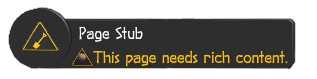
|
Overview
The 'Cinematic Camera allows a player to set up a repeatable camera path within the game to create cinematic movements through the world.
Usage
The Motion Path Editor can be started by pressing Ctrl+Shift+1. Usage of the editor is explained by the developer in DevLog 60, "You can finally play! - Sapiens Devlog 60"
